There are a variety of shortcuts available that provide a quick way to perform an action.
Did you know that you can quickly jump to the address bar in Internet Explorer and Firefox with the F6 key? This moves your cursor there immediately and highlights the entire bar for fast replacement.
Windows has multiple shortcut keys, to open My Computer use the Windows+E combination (the Windows key is on the lower left side with the Windows icon), to lock your computer for security use Windows+L.
Sometimes configuring multiple devices to work together over a network requires you to know certain information about your computers, specifically the computer name and IP address. The easiest way to obtain both is through the Windows Command Prompt.
From the Start Menu select Run. Enter “cmd” in the open field and click OK (or go to Start > Programs > Accessories > Command Prompt).
A black terminal will pop-up. In the terminal type “hostname.” This gives you the computer name. To get the IP address, enter “ipconfig” at the terminal.