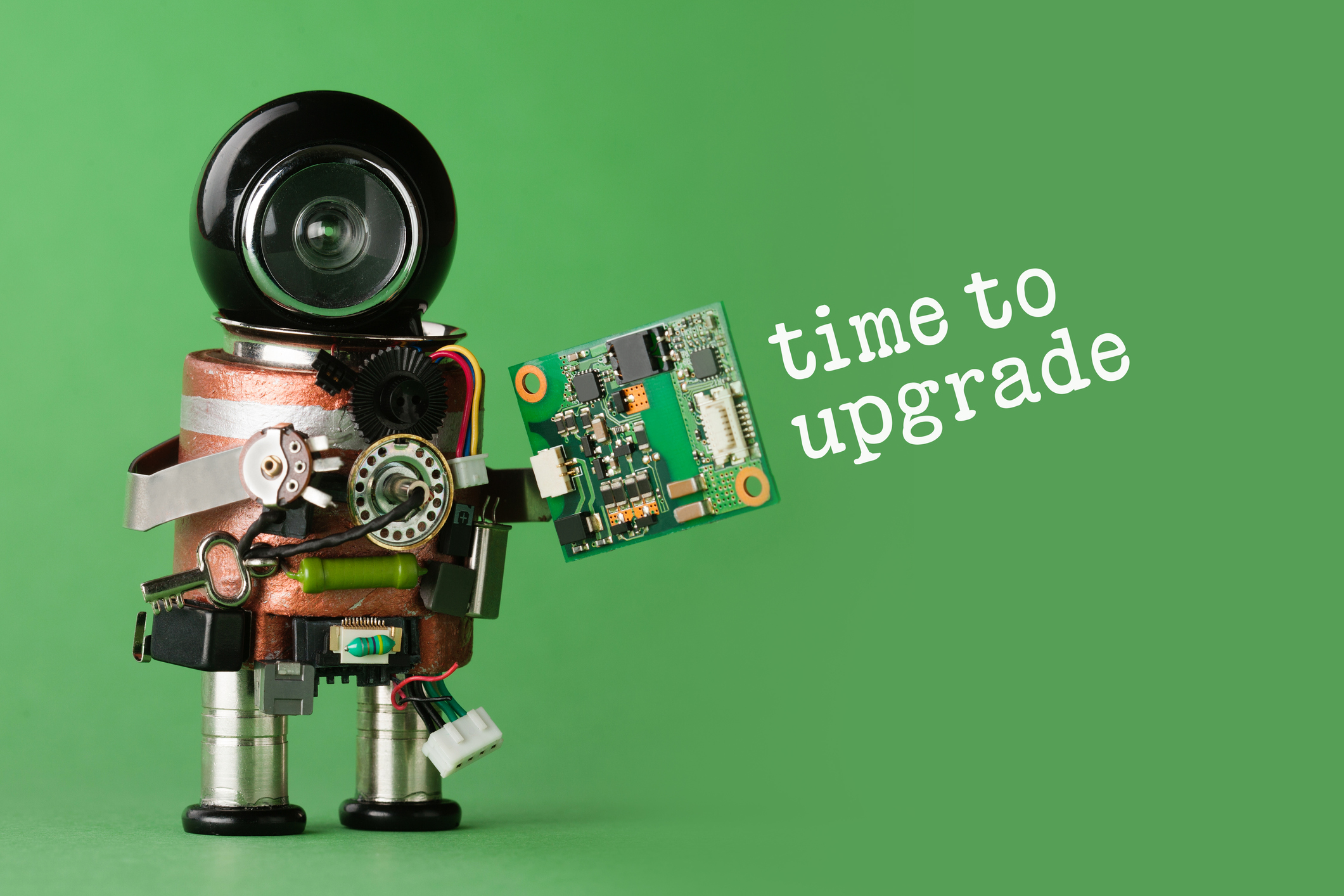As business transitions into large-scale mobility, your company-owned devices can become more and more challenging to manage. What if we told you that keeping track of who has what device, conducting routine system backups, and monitoring for cyber threats could all be automated? The right mobile device management (MDM) solution makes it easier for your IT department to protect your company’s technology and its sensitive data.
Choosing an MDM Software
Before you begin your search for an MDM solution, review your existing inventory to determine how many company devices exist. As you complete this step, ask yourself the following questions:
- How many devices are company-owned? Will we allow employees to use personal devices for work and implement a Bring Your Own Device (BYOD) policy?
- What types of mobile devices will need managing: iPhones, Samsungs, Macs, PCs, iPads?
- What operating systems do our mobile devices use: iOS, Android, macOS, Microsoft, Windows?
- Which office systems require mobile access? What use-cases are acceptable?
After answering these questions, you will have a better idea of which services you will need from a mobility-management service provider. To pinpoint an MDM solution that fits your companies needs, we suggest looking for a software service that includes:
- Free, all-access demos
- Ample troubleshooting resources
- Specific reporting details, real-time data center, and alerts
- Mobile application management
- Remote wipe capabilities
- Unified endpoint management
- Major carrier integrations
- Integration with other programs
Be sure to avoid MDM software that requires you to purchase extra hardware or that has hardware-associated fees.
6 Security Tips for Enterprise Mobility Management
When you’re handling many company-managed devices at once, mobile device management software is your best friend. Utilizing all of its functions will improve your mobile security, but don’t stop there! Implement these enterprise mobility management best practices to make the most of your MDM services.
1. Install Antivirus Software
Android and iOS are increasingly becoming targets for malware, and viruses and malicious apps are on the rise. To keep corporate data secure, you must install antimalware software on all company-managed devices. It is especially important to require antimalware software if you have BYOD protocols.
2. Enforce Regular Operating System Updates
Operating system updates will patch bugs and potential security risks found in their former versions. Apple is generally better about sending timely updates to their devices than their Android counterparts. Still, you should remind your employees or enforce regular system updates no matter which operating system you use.
3. Limit App Downloads
If you are on the fence about purchasing an MDM software or have a limited budget for device security, consider enabling kiosk mode on your iOS or Android devices. Once set up, the device kiosk will show users company-approved apps only. Limiting the selection of apps your employees can download on company-owned devices decreases the chance of an employee breaking your security policies. An MDM software will allow you to do all of that and more.
4. Implement Strong Security Practices
A basic account and password will only get you so far in preventing the wrong people from accessing your devices. Implement robust security tactics such as following strong password best practices, two-factor authentication, and single-use passwords or security tokens.
When dealing with sensitive files, you can even enable location-based restrictions for entering devices. If the user is outside a certain radius, the device shuts off, or a remote wipe occurs.
As a rule of thumb, encourage your employees to avoid connecting their company devices to public WiFi. It is easy for hackers to intercept public WiFi and snoop on the devices connected to it. If it is necessary for an employee to connect to public WiFi, they should only access company files and systems using a virtual private network (VPN) to keep data safe from prying eyes.
5. Conduct Routine System Backups
Breached devices put your files at a significant risk against malware and ransomware. Frequently backing up your entire company-owned device will ensure you don’t experience any data loss or compromise your sensitive information.
6. Monitor for Cyber Threats
Continuously monitoring your devices and networks for cyber threats will allow you to adapt before threats can cause any damage. Plus, it will make your security defenses that much stronger. Take this one step further by hiring a third party to test your mobile device security annually, so you can detect weak points now rather than deal with a malicious entity down the road.
Every so often, you should remind your employees of mobile device management best practices so security is fresh on their minds. We also recommend including these guidelines in new employee orientations and the company handbook. If you find that you could use some help implementing this managed service, reach out to an expert at Warwick Communications so we can set you up for security success!