With the wide variety of password managers available, you may be wondering which option is right for your business. Many security experts believe that browser-based password managers are a safe and effective way to secure your company’s passwords, but there is plenty to consider first.
What is a Web Browser Password Manager?
Sharing passwords between websites, software, and other online accounts is not safe nor unusual. Reused and weak passwords are a driving factor for data breaches and other harmful cybercrime.
All major browsers, including Google Chrome, Apple’s Safari, or Mozilla’s Firefox, have password generators that create and store passwords for every site. Their autofill features make it so that your staff won’t have to remember and repeatedly enter their login credentials.
Are Browser-Based Passwords Managers Safe for your Ohio Business?
Nowadays, Safari, Chrome, and Firefox offer high-level encryption using the same security features that protect cloud storage. With that said, though, there are still many pros and cons to weigh when deciding if your employees should use a browser-based password manager.
PROS
- Free to use
- Convenient and user-friendly
- Auto-generate complex passwords
CONS
- Limited security features
- Does not cross-sync between browser
- Easy to share between employees – creates a security concern
For added security, many recommend using two-factor authentication (2FA) or multi-factor authentication. While 2FA can be a helpful tool for additional security measures, many companies still gravitate to independent password managers.
Do Independent Password Managers Offer More Security for Organizations
It depends on your company’s current needs and the resources available for a new password management system. If it is viable, your business may want to look into an independent password manager, such as LastPass, Dashlane, and Zoho Vault, or another encrypted password vault to store login credentials for any sites your company may use. But, they provide much greater security and functionality. Most independent managers first require a master password, and then once users are logged in, they have access to shared or unique passwords.
This can provide a more flexible and secure way to access company logins. Many find comfort in the fact that the software first has to be downloaded on the computer from a browser extension and then requires either 2FA or other security steps to have full access.
With that said, there is no 100% guarantee that even the best password manager is entirely safe from hackers, potential malware attacks, etc. It can be valuable to let employees know the risks of using browser-based saved passwords. And to help combat those uses, it may be helpful if you can provide them with an independent password manager.
We recommend using reliable antivirus software alongside your password manager to help secure any potential vulnerabilities on your devices for added protection.
Having a strong password manager is just one small component of protecting your company’s sensitive information. Your team needs a comprehensive strategy to ensure all your endpoints, data, mobile apps, and devices are safe and secure. For that, rely on no other than Warwick for the leading cybersecurity solutions in Ohio! Contact us today to learn more about our IT security services.