The move to work-from-home has been on the rise for years, but the pandemic took remote work to new levels. This pivot has created many benefits for both workers and employees. However, it also established a new world of opportunity for cybercriminals. If you’re a remote worker in Ohio, learn how to keep your data safer with these cybersecurity tips.
How to Improve Your Work-From-Home Cybersecurity
While phishing, ransomware, and malware aren’t new cybersecurity threats, working from home can make you more vulnerable to them. Without the physical security of a traditional workspace, you may find your devices and data are more susceptible to an attack. So, what can you do to improve your cybersecurity awareness? We dive into five security measures to help keep you and your devices safe below.
1. Follow Password and Authentication Best Practices
While it may seem obvious, one of the often overlooked (and most important!) security practices is utilizing strong passwords and enabling two-factor authentication on your accounts, mobile devices, and Wi-Fi network and router. Ensure that you’re using unique passwords for every online account.
Worried about remembering everything? With password managers, there’s no excuse to use a repetitive or overly simple password anymore.
2. Keep Work and Home Separate
As the lines between work and home blur, it can be tempting to complete a quick work task on your home computer or vice versa. However, it’s important to keep the two separate. Your home devices likely don’t utilize the security you need to keep business data safe.
3. Know the Signs of Phishing Scams
Phishing emails, text messages, and phone calls are used by scammers to “phish” for your information. Often, these efforts are used to take over your account, commit credit card fraud, and access other sensitive information.
Poor grammar, an odd request, or a familiar but slightly off email address should all be red flags of a possible scam. Phishing attacks often use social engineering to push you to act quickly, so taking a minute to assess is critical. When in doubt, avoid clicking on or downloading anything within the email and verify the request with the alleged sender using another form of contact information such as a phone number or other email address.
4. Use a VPN
If your employer uses a virtual private network (VPN), ensure that it stays on whenever you’re working. VPNs encrypt your information to help stop cyber-attacks and data breaches. In that vein, as nice as it may sound to work from your local coffee shop, it’s best to beware of public Wi-Fi networks. Unless you’re signed into your workplace’s VPN, these can leave your device, browsing history, and sensitive data wide open to cybercriminals.
5. Stay Up-to-Date on Software Updates
Updating your anti-virus software, operating system, and other applications often is crucial to have the latest security patches. You can set these updates to happen automatically, sometimes even overnight, so that you don’t have to worry about remembering or waiting around during the downtime.
The freedom that comes with working from home also comes with more vulnerabilities to cybercrimes. Luckily, simple steps like using strong passwords, enabling multi-factor authentication, and regularly updating your software can improve your data security.
Still, individuals can only do so much. Ever-changing threats make it more important than ever for workplaces to utilize an ongoing and comprehensive cybersecurity program. If your Ohio company offers remote work, find out how you could benefit from more robust IT security. Get in touch with Warwick to get started with a risk assessment for your business today.