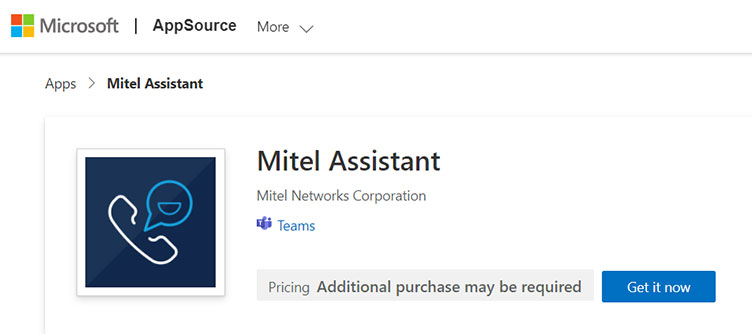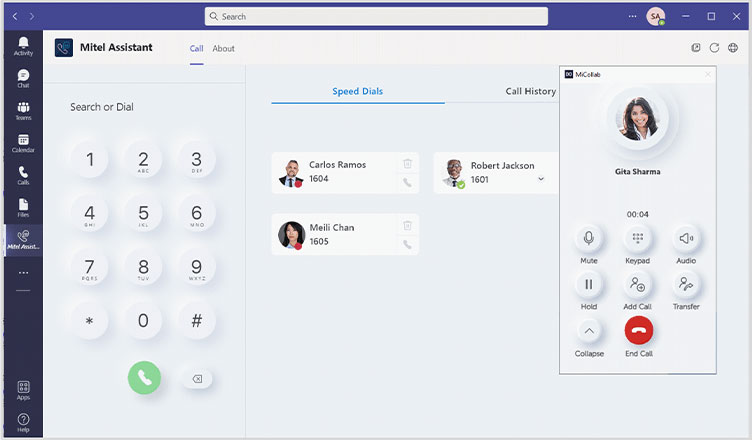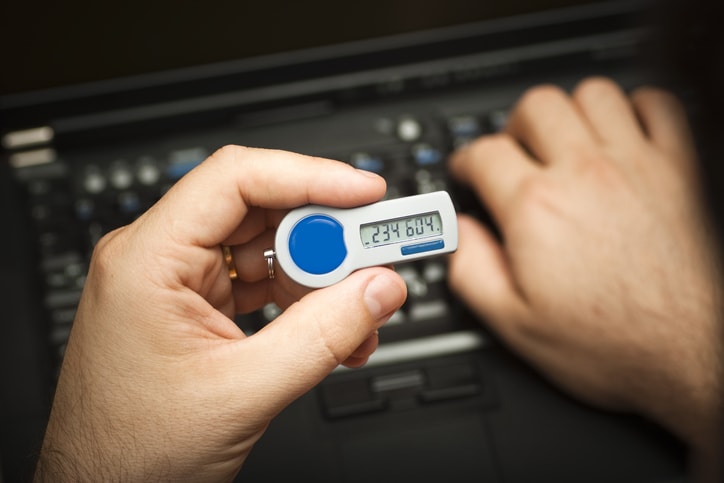One of the most startling statistics to emerge from the COVID-19 pandemic had nothing to do with communicable illnesses but rather with communications between businesses. In 2020, from March to June, Microsoft Teams use grew by 894%. (More than Zoom, in case you were wondering). And, between 2021 and 2022, the number of Teams users rose from 145 million to 270 million. In just a few years, Microsoft Teams has become the de facto communications platform for over one million organizations worldwide.
This is, of course, good news for Microsoft. And it’s also good news for businesses that were already paying for Microsoft Office and essentially got a business-class collaboration platform for free (at least, initially provided for free). But for companies who continued to rely on traditional telephony and vertical industries where video collaboration wasn’t the norm, Teams had some of them feeling left out. Now fast forward to today, and these customers face the prospect of evaluating Teams phones, taking on E3-E5 licensing and SIP-trunking costs and they are finding that Microsoft Teams is not free anymore. It’s a significant incremental uplift in expense for existing capability. Simply put, there isn’t a good way to tie legacy voice systems and Teams together without spending a lot of money on additional phone licenses or introducing extra layers of complexity for paying for two phone / collaborations systems… until now.
Mitel delivers new tools for Teams
For clients who have previously decided to adopt Microsoft Teams, Mitel recently announced a series of tools and applications that seamlessly integrate Mitel’s enterprise-class telephony features with the MS Teams platform for a single, powerful communications and collaboration solution. For example, if Teams users choose to activate the phone licenses available on Teams, they can now enjoy direct routing that connects with Mitel endpoints through certified session border controllers (SBCs), providing a unified telephony framework (albeit with fewer features) that can be controlled from the Teams environment.
If Teams users don’t wish to purchase the Microsoft phone licenses, they can still integrate their telephony system with Teams through Mitel’s Telephony only client available in MiCollab and enjoy all of the robust telephony features that Mitel offers. This is part of Mitel’s MiCollab offering and can be turned on with a simple toggle switch. In addition, Mitel Assistant is available for free on the Microsoft app store and delivers Mitel softphone capabilities to Teams users’ desktops as a floating app (see image below). Mitel Assistant allows you to make and transfer calls, search directories, set speed dials, import your personal contacts, activate three-way conferencing, and much more, all from your Teams screen.
Mitel also offers presence integration between Teams and Mitel telephony users, allowing Teams users to see whether a colleague is on a PBX-based phone call – even if that colleague doesn’t have a Teams client. A user’s phone status is visible from their Outlook emails as well and can help determine direct routing by routing calls to the next available user.
With these Mitel tools co-existing with Microsoft Teams, a uniquely elegant hybrid solution evolves taking advantage of premise or private cloud solutions from Mitel’s MiCollab with a cloud-based collaboration solution in Microsoft Teams. This is a strategy that Microsoft itself promotes within one of its other entrenched products (Microsoft SQL Servers) as referenced by Rohan
Kumar, Corporate VP for Azure Data, in a recent article from TechCrunch in which Kumar says: “…that while the migration of on-prem workloads is happening, Microsoft’s customers are all moving at very different speeds and some, for a multitude of reasons, may never move to the cloud at all.” In Mitel’s eyes, the parallels with Unified Communications are strikingly similar.
Making Teams more of a team player
Microsoft Teams is great for a lot of things, from video meetings to sharing documents. But many businesses still need high-quality telephony applications to run their business. Schools and universities, for example, rely on mass notification via mobile devices to protect students, staff, and parents during emergencies. Financial services companies need to maintain inbound contact centers that support call recording and other advanced telephony features. And retail businesses need to connect workers on the sales floor to customer service applications via telephone so they can help customers in real time.
Let’s look at two very different industries to see how Mitel plus Microsoft Teams can help businesses run better. For our first case, consider a network of healthcare facilities. They use Teams for video collaboration between facilities, but what about emergency situations where a doctor or nurse needs to respond when they’re not near a laptop? Telephony services can provide the critical link to life-saving answers in seconds. Or what about mobile service workers who are responsible for things like security and cleaning? Telephony apps keep them connected to colleagues with maximum efficiency.
Another sector that can benefit from a telephony-enhanced Teams environment is the hospitality industry. Hotels may use Teams for internal meetings or to drive customer engagement, but telephones still play a critical role in their daily life. Guests rely on in-suite phone services to contact staff and receive messages. Cleaning staff can use those same phones to indicate when a room is clean and available for guests. The ability to bring those communications together with Teams enables hotels to stay connected to colleagues and customers from one platform.
Those are just some of the ways that Mitel is committed to helping customers improve teamwork in a hybrid world. Phone calls, SMS notifications, and contact centers still play a vital role in many organizations, but most businesses don’t want to manage two separate communications and collaboration platforms. With Mitel, they don’t have to, because the telephony functionality can be integrated with their overall communications experience, whether they’re collaborating in Teams and need to make a phone call from their laptop or desk phone or browsing the web and want the simplicity of click-to-dial automatically from any phone number.
To learn more about how Microsoft Teams and Mitel work better together, click here.