For businesses using Exchange 2019, time is limited for planning a migration to safeguard their data and cybersecurity. Early January 2024 marked the end of mainstream support for Exchange Server 2019, meaning it is now in its Extended support phase. While the official Exchange 2019 end-of-life will not occur until October 14th, 2025, preparing now is crucial to ensure adequate time for your business.
Implications for MSPs and Their Clients
While October of 2025 may seem a ways away, Microsoft’s roll-off plan for Exchange 2019 makes preparing now crucial for all MSPs. It’s worth noting that during this Extended support phase of Exchange 2019, security updates to protect against vulnerabilities will be continued. However, once this support ends in 2025, MSPs, along with all of their clients by extension, will be impacted in the following ways:
Security Concerns
First and foremost, Microsoft will cut off security support for Exchange 2019, meaning the last security update on the system prior to the end of support will be the last one. As time goes on and cyberattacks become more sophisticated, essential security updates and patches will not be made on Exchange 2019, leaving your systems increasingly open to attack. The only way to retain security would be to invest in an Exchange Subscription Edition for on-premise setups or migrate to a new mail system such as Microsoft M365 Exchange Online.
Compliance Risks
Building on the prior point, many industries have compliance regulations and standards that businesses must adhere to keep data secure. By continuing to use Exchange 2019 beyond October 2025, you may fall out of compliance, which can result in fines or other penalties that impact your business. These exposures can be significant where disclosures for cybersecurity liability insurance and customer due diligence is concerned. Unsupported software is typically not acceptable to insurance carriers and modern business due to the unmanageable risks.
Operational Stability
Finally, your organization’s operational stability will be at risk if you continue to use Exchange 2019 once support ends. Whether you store data, communicate with clients, or run day-to-day business processes, using an outdated system will slow productivity and efficiency, making everyone’s lives more difficult. With mainstream support for Exchange 2019 ended, Microsoft has already begun limiting bug fixes for performance flaws and operational issues. Only critical issues and security flaws are addressed during the final 18 months of extended support.
Recommended Actions for MSPs
Fortunately, there are many options for MSPs to consider and ample time to do so, given that Exchange 2019 will not lose support for over a year. By using the below strategies to begin planning now, you can ensure your business and clients continue to have a smooth experience in the future:
Assessment and Planning
Starting to plan your transition away from Exchange 2019 now is the best time to do so. Use this time to pick out new software or systems to migrate to. Many MSPs are using this as an opportunity to finally migrate to a cloud-based model, whether partially or entirely, which can significantly benefit your business. A simple yet common tactic is to switch over to the suite of Microsoft 365 services to take advantage of collaboration tools such as Microsoft Teams, SharePoint, and more.
Migration Strategy
Once you have determined what systems or software you will be switching to upon the end of Exchange 2019, you will need to deploy a migration strategy. Decide where the most sensitive data is housed to determine which of your internal systems need to be migrated first. Build out a roadmap for what the migration will look like so that you can inform your internal team members when their division will be moved over.
Security and Compliance
No migration comes without a fair amount of stress, and security and compliance are two major sources of that stress. Use your internal IT team or hire outside counsel who can assist with implementing new security features. While making this migration, it’s an excellent time to enhance all security measures to ensure you are at peak compliance, so explore what options are available to your business on the new platform you switch to.
Client Communication
Many MSPs forget to inform their clients of an upcoming migration, leading to frustrations when systems are down or if there are any hiccups during the process. Make a plan for when to inform specific clients of the migration so they can be prepared in advance in case anything goes awry.
Training and Support
Training your employees on how to use the new systems is a crucial step that must be considered. The point of migrating should be to enhance efficiency and productivity, but this can only work if your employees know how to use new systems. Set up dedicated and recurring training, along with Q&A weekly calls, so that your employees, as well as clients, can have support during the migration process.
Documentation and Post-Migration Support
The journey is not done once the migration away from Exchange 2019 is completed. Take the time to ensure all changes and adjustments are documented so that you can ensure there is no data loss during the process. Additionally, a support structure should be set up for the first few months, or more, beyond the migration for any issues that pop up later in the future.
Prepare your business for the transition away from Exchange 2019
Changing the systems and security levels and implementing new training within your organization due to the end of Exchange 2019 can be a significant challenge. However, the process can be a breeze if you utilize the tips above and work closely with a trusted IT service provider for assistance where necessary. If your business is located in the Akron, Columbus, or Cleveland areas and you need help preparing your systems for the end of Exchange 2019, reach out to us at Warwick right away for assistance. We can help you transition to Microsoft 365 or find another solution that is suitable to your needs!

 800.860.0300
800.860.0300  800.860.0300
800.860.0300