Backing up your workstations should be a staple of your business processes. A simple backup solution can prevent data loss, protect sensitive business information, and potentially expose ransomware or other malicious software in your systems. By using one of the many backup methods for your workstations, you can work towards bettering your organization’s overall security.
What is a Workstation Backup?
The best way to think about a workstation backup is to picture every desk an employee sits at as a workspace. All of these individual workspaces combined form the entire workspace of your organization. A workstation backup is simply using some type of software to create copies of data, files, system settings, and more. Once this data has been copied and saved, if something happens to the workstation itself, the data is all preserved.
This preservation of data allows your employees and total organization to get up and running again faster in the event of a data breach or some other disaster that affects your workstations.
Why Workstation Backups Are Crucial
User error, corrupt data files, malware, and more can all damage the systems and files within a workstation. By creating a backup of the workstations within your organization, you can reap some of the following benefits:
1. Quick access to complete copies of the databases and files at your company
2. The protection of valuable data in the event of disaster recovery
3. Incremental backups allow for data protection at different levels
4. An overall improvement in your confidence of business security systems
5. Quickly load a cloud backup or server backup to decrease downtime
Overall, utilizing backup software to protect your employees’ data and information will only help improve your business processes.
Types of Backup Workstations
With the importance of backing up your workstations outlined, it’s time to look at the different ways you can perform a backup. There are a number of standard methods you can use to protect your data better:
- Full backup: Considered to be the most common type of backup, a full backup plan for Microsoft Windows or Mac operating systems involves cloning and copying all data on a server and transferring it to another location away from the primary workplace.
- Cloud backup: An online backup, sometimes called a cloud backup, occurs incrementally over time to ensure that even more data is backed up. For example, if you only perform a full backup once a year and there is a data breach, you may lose a year of data. However, a cloud backup may occur monthly, reducing the amount of potential data loss.
- Remote backup: Working similarly to the other two types of backups above, remote backups allow you to access the stored data from anywhere in the world.
There are a number of different ways to back up and protect your data, but the best strategy is to save your data consistently and often to ensure minimal data loss in the event of a breach.
Protect your data today
Ensuring the data of your company stays secure and protected in the event of a security or simple data disaster, backing up your workspaces monthly, if not weekly, is an excellent strategy. Take advantage of different types of recovery software to quickly access all the data you are protecting. If your business is in Columbus, Cleveland, or Akron, and you’re ready to learn how to bolster your organization’s data storage by utilizing backup workstations, get in touch with us here at Warwick today.