Consider this: as your organization has undoubtedly moved from paper-based record-keeping (remember the huge file rooms, the massive cabinets, all that paper?) to digital records, all of your business’ most important, sensitive and critical information now lives on servers that require more than simple file folders to survive. It’s your financial information, personal employee data, client or customer records and internal processes – and what were to happen if you lost it all?
Losing data can be catastrophic and if it’s never recovered, that’s an even bigger problem. Disaster recovery should be a crucial part of any company’s IT strategy, even more so now that technology is becoming more and more engrained into our daily lives, and breaches and hacks are at an all-time high.
What’s the difference between data backup and disaster recovery?
Many people assume data backup and disaster recovery are synonymous and while they are related, they are not the same. Data backup involves periodically making a copy of your data and saving it in a secure location for recovery if you need it. While backing up data is important, it only ensures that the data still exists somewhere and can be recovered eventually. Disaster recovery is an organization’s ability to recover the data after a catastrophic event including cyberattacks, equipment failure, power outages and more. Disaster recovery involves creating a mirrored computing environment, including files, functionality, applications and more, that can be accessed when your primary environment is not available. Disaster recovery allows companies to continue working when faced with a disaster.
RPO and RTO
When thinking about disaster recovery, companies must identify key metrics, including the recovery point objective (RPO) and the recovery time objective (RTO). RPO refers to the age of files that must be recovered for normal operations to resume if a network, system or computer goes down. For example, if the RPO is 1 day (24 hours), backups must be made every 24 hours or less. RTO refers to the amount of time a company can tolerate being without a system, network or computer after a disaster occurs. Defining these objectives specifically for your company can help you to determine which disaster recovery strategies, technologies and tools will fit your organization’s unique needs.
Equipping your company with a disaster recovery plan
A disaster recovery plan provides a step-by-step blueprint detailing how your company should respond to unplanned incidents that disrupt systems or networks. At a minimum, a disaster recovery plan should include:
- Key contact information for your disaster recovery team
- Easy to understand, step-by-step instructions detailing what to do if faced with a disaster
- A diagram of the current network and the recovery site
- An application list specifying any software, system or application that will be used in recovery, including contact information
- Summary of insurance plans and coverage
- A schedule for continuously updating and testing the plan
Does your business have a disaster recovery plan in place? If not, it’s time to equip your company with the strategies needed to minimize downtime when faced with a disaster. Contact the technology experts at Warwick to learn more!

 800.860.0300
800.860.0300  800.860.0300
800.860.0300