Finding the right phone system for your business is no small feat. After all, phone calls are a critical piece of communication for most companies, and there can be a sizable cost associated with switching to a new phone system. As you look into office phone system features, be sure that you’re selecting options that support your business goals for the future.
The Best Business Phone System Features for Your Office
Outgrowing your existing phone service can be a major pain point for both your small business and your customers! Whether you’re dealing with a lack of functionality, frequent outages, quality issues, or high service charges, the good news is that other options are out there.
While most small business phone systems will have things like conference calling, call forwarding, caller ID, and voicemail, there are many add-ons to consider. Like most things in life and business, there’s no one-size-fits-all approach. That said, we think these calling features are important for most organizations.
1. Mobile Device Functionality
The world is going increasingly wireless, which is why mobile phone options are a number one feature for many businesses. If your office utilizes remote workers, you likely already know how important having this option is. Offering seamless communication between desk phones and employees’ devices ensures easy call transfers on or off-site.
2. Auto Attendants & On-Hold Music
You likely want a human element in your business phone calls, but there are inevitably times that that’s not possible. An auto attendant can answer incoming calls and take care of routing, freeing your people to focus on more of what they do best. If you anticipate call queues, a service provider that allows custom music on hold can also be beneficial. Incorporating messages to let callers know how long they can expect to wait can go a long way in keeping them on the line.
3. Voicemail to Email or Texts
Gone are the days of voicemail messages only being available on your phone. Unified messaging can quickly send the audio file (and sometimes even a transcription) to users’ inboxes or cell phones. This feature makes checking voicemail more convenient as a whole and can improve call response times. With more and more employees saying that they use their smartphones for work, they’re more likely to see the message, and your clients and customers are more likely to get a timely response to their phone call.
4. Instant Message & Presence (IM&P)
IM&P technology integrates your calendar and phone system, creating a powerful tool for unified communications. With IM&P, collaborators can easily see the availability of other workers. Your staff can easily see if someone is online, on a call, or unavailable. And, you could probably guess from the name, the tool uses live chat messaging so that coworkers can easily interact in real-time from near and far without hopping on a phone call or video meeting.
5. Web-based Portal
Last but not least, being able to manage phone lines through an administrative portal can help you keep company information up to date. These tools can help you manage phone numbers for your team, access call recordings for quality and training, and easily update hours for call routing.
In addition to all of the above, there are plenty of other advanced features out there. From video conferencing to phone systems that integrate with your CRM software, business communication tools are constantly evolving.
Cloud vs. On-Premise Voice
As you start analyzing your options for business phone systems, you’ll come across lots of terms and acronyms for different setups. Small business phone systems can be broken down into two key categories; Cloud-based systems and on-premise or private branch exchange (PBX) options that use a physical connection for landlines and the like. There are pros and cons to both!
Cloud phone systems can refer to hosted or Cloud PBX and allow you to tap into the tools associated with Voice over Internet Protocol (VoIP). Either way, these systems are great for multi-location businesses and those with remote workers. In general, they’re a more affordable option and give you access to some of the more advanced features outlined above.
On the other hand, on-premise or on-site systems can be as traditional as wiring into your building’s data center (a great option for call centers and similar operations) or can wirelessly pair through your internet connection. Additionally, these systems offer very reliable call quality and can be cheaper over time due to their long lifespan.
When it comes to choosing an office phone system for your Ohio business, there are numerous options. Whether you’re fielding hundreds of customer calls a day or routing between multiple offices, Warwick has the experience and knowledge to help you find the right fit for your business. Get in touch today to start our proprietary discovery process and see what we can do for you!